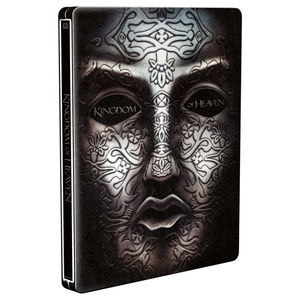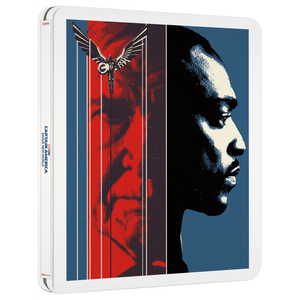Toegevoegd aan je winkelwagen
Laser Lens Cleaner for Xbox 360
€6,49

CleanDr for Xbox Laser Lens Cleaner is specifically designed to safely clean Xbox player laser lenses. The patented 10-Brush Cyclone Clean process removes dirt and dust build-up on the lens of a Xbox player that causes audio and video dropout and distortion.
Features:
- Cleaning the laser lens helps maintain the life of the Xbox, as well as improves image and sound playback.
- Exclusive 10-brush Cyclone Clean Process, featuring Zero Clearance Technology, removes dust, dirt, and debris.
- Exclusive, patent-pending Zero-Clearance Technology uses a brush-and-pocket system to allow each cleaning brush to flex into a pocket without knocking the laser lens out of alignment.
- Includes essential Home Theater Calibration tools to help maintain ideal audio and visual playback settings, with on-screen and voice instructions available in English, French, German and Spanish.
Optimise Audio and Visual Playback with a Clean Laser Lens
Skipping, freezing and distortion are not always caused by dirty or scratched discs. Often, a dirty laser lens in your disc player or game system is the cause of playback problems. Even if your disc plays, a dirty lens can prevent information from being read clearly, resulting in reduced audio and/or video quality. For optimal performance, laser lens cleaning is recommended after every 40 hours of use, or every three months.
Safely Clean Any and All Laser Lenses
Small airborne contaminates, such as dust, hair, lint or smoke residue often get into the player and settle onto the laser lens. Just as smudged or dirty eyeglasses are diffcult to see through, the laser is unable to accurately read a disc through a dirty laser lens. Because the laser beam focuses through the lens to read a disc, these contaminants can lead to tracking errors which can cause distortion, skipping or freezing during disc playback. This is true for all CD players, DVD players, and game consoles.
10-Brush Cyclone Clean Process
Safe, gentle cleaning of the laser lens mechanism in CD drives, DVD players and game systems is possible with the innovative 10-brush Cyclone Clean Process found in all Digital Innovations’ laser lens cleaners. Ten clusters of ultra-fine synthetic fibers arranged in a cyclone configuration trap and remove dust, dirt and micro-particles from the system’s laser lens to ensure crisp, clear audio, video and game playback.
Digital Innovation's CleanDr for DVD Laser
Lens Cleaner and CleanDr for Xbox Laser Lens Cleaner feature the 10-brush Cyclone Clean Process, and include Sound Calibration Tools with on-screen instructions in four different languages (English, French, Spanish and German).
Zero-Clearance Technology
Zero-Clearance Technology refers to the custom Brush-and-Pocket System that allows each brush to fold into its own pocket as it safely cleans the delicate optical lens. Zero Clearance technology is critical for use in Blu-ray players, which have minimum space between the lens assembly and the disc about the thickness of a sheet of paper. Without the Brush-and-Pocket System, the cleaning brushes can knock the delicate Blu-ray lens out of alignment as they fold while passing the laser lens.
- CleanDr
- Xbox 360
Laser Lens Cleaner for Xbox 360
€6,49
Uitverkocht
Bezorgen & retourneren
CleanDr for Xbox Laser Lens Cleaner is specifically designed to safely clean Xbox player laser lenses. The patented 10-Brush Cyclone Clean process removes dirt and dust build-up on the lens of a Xbox player that causes audio and video dropout and distortion.
Features:
- Cleaning the laser lens helps maintain the life of the Xbox, as well as improves image and sound playback.
- Exclusive 10-brush Cyclone Clean Process, featuring Zero Clearance Technology, removes dust, dirt, and debris.
- Exclusive, patent-pending Zero-Clearance Technology uses a brush-and-pocket system to allow each cleaning brush to flex into a pocket without knocking the laser lens out of alignment.
- Includes essential Home Theater Calibration tools to help maintain ideal audio and visual playback settings, with on-screen and voice instructions available in English, French, German and Spanish.
Optimise Audio and Visual Playback with a Clean Laser Lens
Skipping, freezing and distortion are not always caused by dirty or scratched discs. Often, a dirty laser lens in your disc player or game system is the cause of playback problems. Even if your disc plays, a dirty lens can prevent information from being read clearly, resulting in reduced audio and/or video quality. For optimal performance, laser lens cleaning is recommended after every 40 hours of use, or every three months.
Safely Clean Any and All Laser Lenses
Small airborne contaminates, such as dust, hair, lint or smoke residue often get into the player and settle onto the laser lens. Just as smudged or dirty eyeglasses are diffcult to see through, the laser is unable to accurately read a disc through a dirty laser lens. Because the laser beam focuses through the lens to read a disc, these contaminants can lead to tracking errors which can cause distortion, skipping or freezing during disc playback. This is true for all CD players, DVD players, and game consoles.
10-Brush Cyclone Clean Process
Safe, gentle cleaning of the laser lens mechanism in CD drives, DVD players and game systems is possible with the innovative 10-brush Cyclone Clean Process found in all Digital Innovations’ laser lens cleaners. Ten clusters of ultra-fine synthetic fibers arranged in a cyclone configuration trap and remove dust, dirt and micro-particles from the system’s laser lens to ensure crisp, clear audio, video and game playback.
Digital Innovation's CleanDr for DVD Laser
Lens Cleaner and CleanDr for Xbox Laser Lens Cleaner feature the 10-brush Cyclone Clean Process, and include Sound Calibration Tools with on-screen instructions in four different languages (English, French, Spanish and German).
Zero-Clearance Technology
Zero-Clearance Technology refers to the custom Brush-and-Pocket System that allows each brush to fold into its own pocket as it safely cleans the delicate optical lens. Zero Clearance technology is critical for use in Blu-ray players, which have minimum space between the lens assembly and the disc about the thickness of a sheet of paper. Without the Brush-and-Pocket System, the cleaning brushes can knock the delicate Blu-ray lens out of alignment as they fold while passing the laser lens.
- CleanDr
- Xbox 360
Klantenrecensies
Er zijn op dit moment geen recensies beschikbaar.
Andere klanten kochten ook:
-
Marvel's Captain America: Brave New World 4K Ultra HD SteelBook
4KAdviesprijs: €70,49€44,99 -